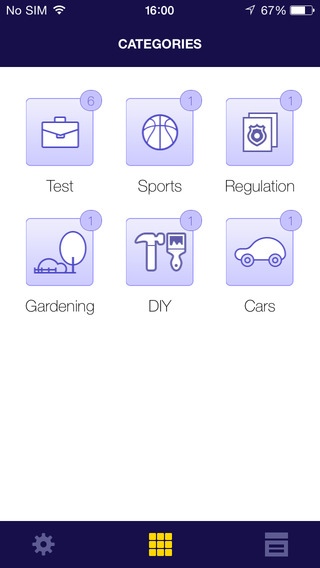DF2020 Viewer 3.3
Continue to app
Paid Version
Publisher Description
Converse. Audit. Measure. Chatbots are rapidly being recognised as the new universal frontier to amplify human intelligence and simplify interactions. Using Df2020 Author, we empower people to script and publish their own Chatbot conversations, especially where Choices, Pathways and Outcomes matter. Republication automatically ensures the Chatbot has the latest script. This new capability is called User Generated Interactive Content (UGIC). The Conversational User Interface (CUI) is through the mobile app Df2020 Viewer, which records the scripted conversation and enables feedback, distribution, measurement and analytics. The CUI simplifies deeper conversations for self-service and self-sufficiency, or just for fun. RECEIVE A CHATBOT A Df2020 Author will send you a link for each Chatbot. You will need to click on each link to accept the offer and to converse with the named Chatbot. CONVERSE WITH A CHATBOT Df2020 Viewer involves a scripted text conversation and simple interaction. The length of the conversation can be shallow or deep dependent on the script. The experience masks the complexity as you only follow the Pathway of your Choice. FEEDBACK ABOUT A CHATBOT DF2020 Viewer enables you to provide context feedback at any point in the conversation. You can simply give a like / dislike or provide a comment. AUDIT AND METRICS Your Choices, Pathways and Outcomes are recorded automatically. This is your data. You can print or send your data to anyone you wish. HELP TO USE A CHATBOT We have provided training guides on our website to help you use a Chatbot or create your own Chatbot.
Requires iOS 7.1 or later. Compatible with iPhone, iPad, and iPod touch.
About DF2020 Viewer
DF2020 Viewer is a paid app for iOS published in the Office Suites & Tools list of apps, part of Business.
The company that develops DF2020 Viewer is DF2020 Limited. The latest version released by its developer is 3.3.
To install DF2020 Viewer on your iOS device, just click the green Continue To App button above to start the installation process. The app is listed on our website since 2014-10-09 and was downloaded 2 times. We have already checked if the download link is safe, however for your own protection we recommend that you scan the downloaded app with your antivirus. Your antivirus may detect the DF2020 Viewer as malware if the download link is broken.
How to install DF2020 Viewer on your iOS device:
- Click on the Continue To App button on our website. This will redirect you to the App Store.
- Once the DF2020 Viewer is shown in the iTunes listing of your iOS device, you can start its download and installation. Tap on the GET button to the right of the app to start downloading it.
- If you are not logged-in the iOS appstore app, you'll be prompted for your your Apple ID and/or password.
- After DF2020 Viewer is downloaded, you'll see an INSTALL button to the right. Tap on it to start the actual installation of the iOS app.
- Once installation is finished you can tap on the OPEN button to start it. Its icon will also be added to your device home screen.